Best and Cheap WordPress 6.0 Cloud Hosting

Best and Cheap WordPress 6.0 Cloud Hosting
What’s WordPress?
WordPress is an online, open source website creation tool written in PHP. But in non-geek speak, it’s probably the easiest and most powerful blogging and website content management system (or CMS) in existence today.
WordPress is a free software, this means you are free to download, install, use and modify it. You can use it to create any kind of website. It is also open source which means the source code of the software is available for any one to study, modify and play with.
Due to the nature of open source, WordPress is a community software. It is maintained by a large group of volunteers majority of whom are WordPress consultants with active interest in growing and maintaining WordPress. Anyone can contribute to WordPress by writing patches, answering support questions, writing plugins, creating themes, translating WordPress and updating documentation.
By using WordPress you become part of that awesome community. You get free support from other community members, download free plugins and themes, and once you have little experience with WordPress you can even contribute back to the community.
New and Improved Full Site Editing
Earlier, WordPress introduced a block-based theme editor as part of the new Full Site Editing experience in WordPress 5.9.
WordPress 6.0 brings more improvements to the full site editing feature with new site-wide blocks, editable templates, and more patterns.
Note: You’ll need a theme that supports full-site editing, such as the default Twenty-Twenty theme, to try all its features. Full-site editing is still in beta and needs more work to compete with custom theme builder solutions.
Easily Switch Theme Styles
WordPress 6.0 comes with an easy way to switch your entire theme style with a single click.
Click on the Style button at the top right corner and then switch to the Browse Styles tab to see available styles for your theme.
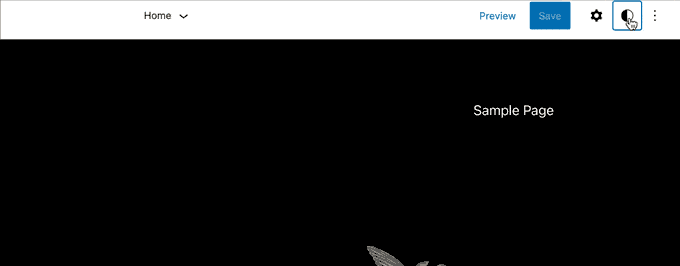
Theme styles is a WordPress theme feature and its availability depends on your WordPress theme.
Edit More Theme Templates with WordPress 6.0
WordPress 6.0 brings the ability to edit even more templates inside the theme editor.
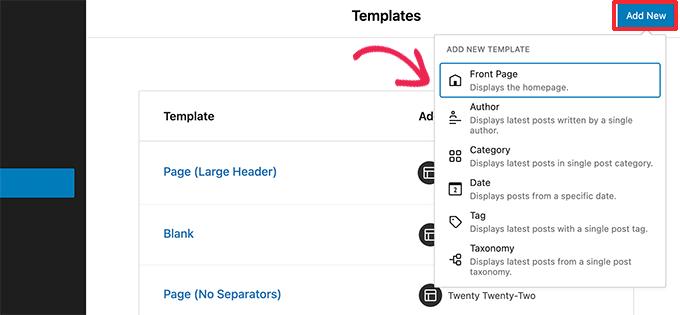
The new archive templates that you can edit include:
- Author
- Category
- Date
- Tag
- Other custom taxonomies
Export Your Block Theme with All The Changes
WordPress 6.0 now allows you to save and export all the changes you made to your block theme.
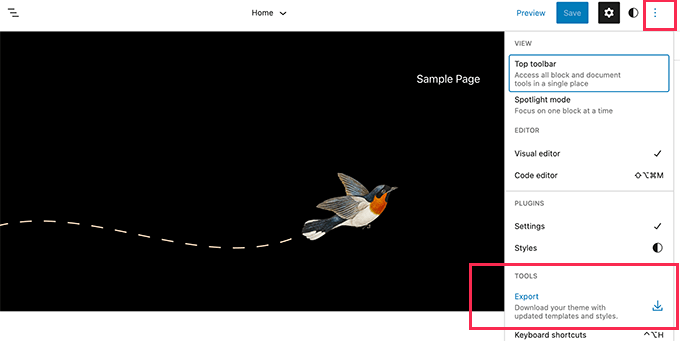
WordPress will prepare a theme zip file that includes all the changes you made using the full site editor. You can then download and install that theme on any other WordPress website.
New Blocks in Block Theme Editor
WordPress 6.0 brings many new blocks that you can now use inside the theme editor.
1. Comment Query Loop
WordPress 6.0 replaces the Post Comments block with the new Comment Query Loop block.
It comes with sub-blocks like comment author name, avatar, comment content, edit link, and more. You can edit them individually to style your comments on your WordPress blog for a more engaging experience.
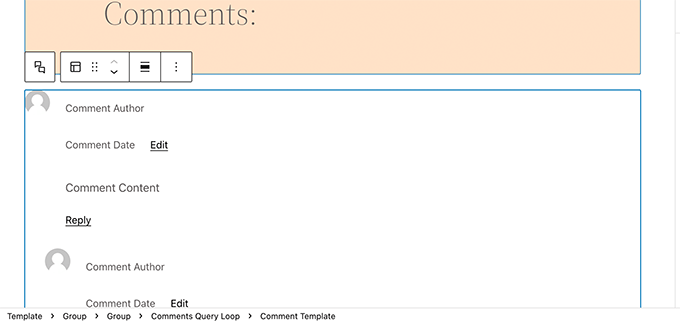
2. Read More Block
You can now add a Read More block to your post excerpts in WordPress 6.0. This allows you to apply more styling options to make the Read More link more noticeable.
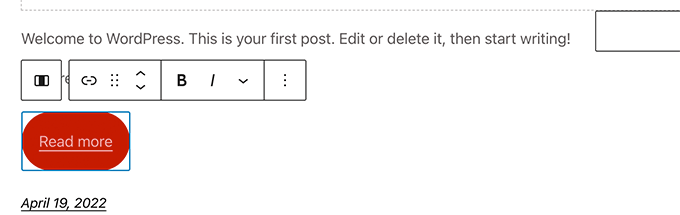
3. No Results in Query Loop
When adding a Query Loop block, you can now insert the No Results block inside it.
However, the block will only be available when your selected query doesn’t have any results.
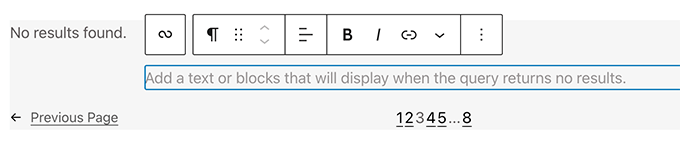
4. Post Author Biography
The new post author biography block can now be used along with Post Author and Avatar blocks.
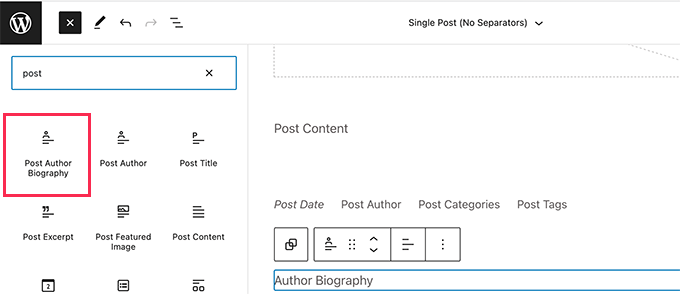
5. Avatar
The avatar block allows you to display a user’s Avatar (profile photo). You can choose if you want to display the Avatar for a specific user or display the current post/page author’s avatar.
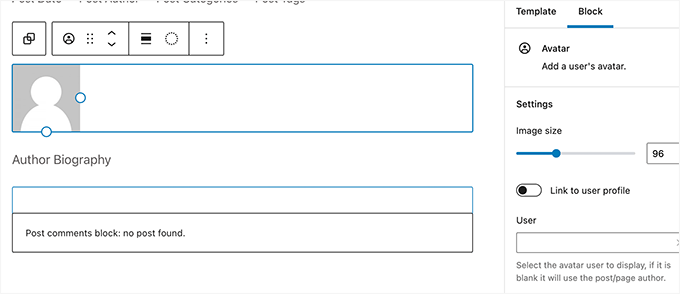
Choose a Page Pattern
Your WordPress theme can now include patterns for must-have pages for most websites.
This means that with WordPress 6.0 the ‘Add New Page’ screen will now bring up a popup with a list of patterns you can use to create pages.
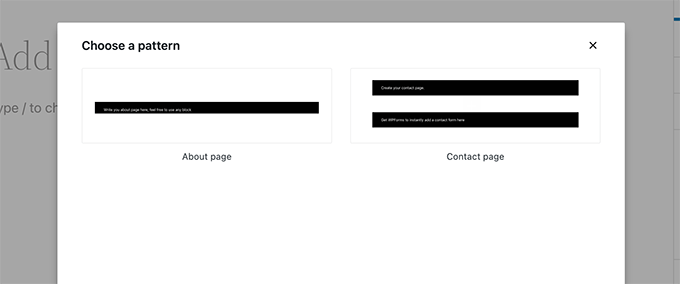
Since it is a brand new feature, your WordPress theme may not yet include any page patterns. In that case, you’ll not be able to see the popup.
However, you can still use the patterns library to find and add patterns for the page you want to create.
Block Editor Changes in WordPress 6.0
The block editor is the area where most WordPress users spend much of their time writing content and creating pages for their websites.
Each WordPress release builds upon that to improve the writing and content creation experience for WordPress users.
WordPress 6.0 includes some really cool features that can greatly improve the way you work on your website.
Block Locking in WordPress 6.0
WordPress 6.0 now allows you to lock a block to prevent users from removing it or changing its position.
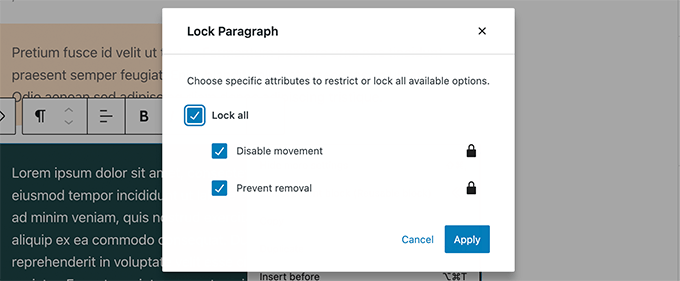
A major pain point with the reusable blocks is that if any user makes changes to them, then those changes are saved. Block locking in WordPress 6.0 doesn’t solve that issue at the moment.
Easier Text Selection in Multiple Blocks
Earlier it was quite difficult for users to select the text between multiple WordPress blocks.
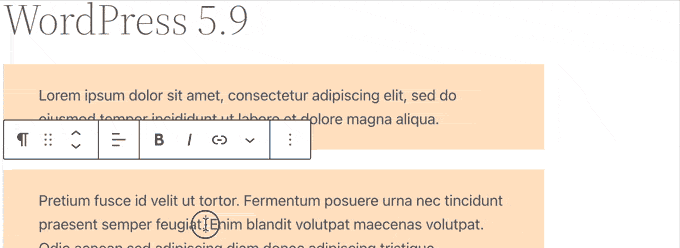
WordPress 6.0 now makes it super easy to select text and move the selection cursor across the blocks more smoothly.
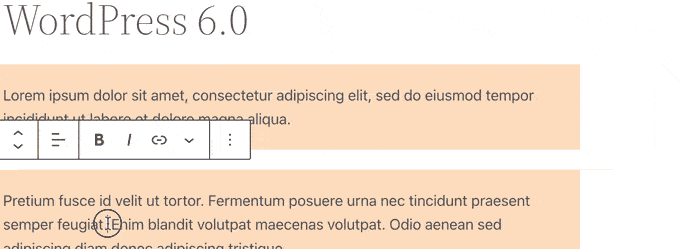
Responsive Group and Row Blocks
With WordPress 6.0, you can choose how you want blocks to behave on different screen sizes.
For group blocks, you’ll see the option to display the blocks inside as a row or a stack.
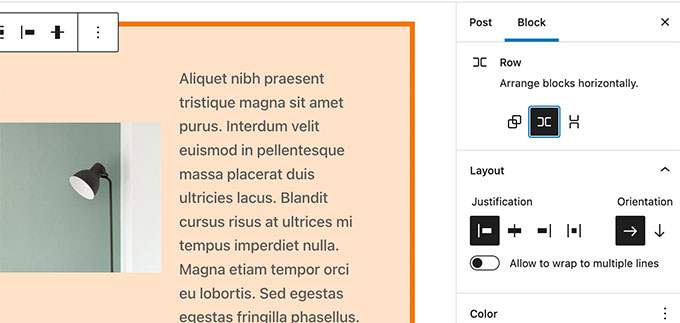
You can also select multiple blocks and then choose between a row or a stack layout.
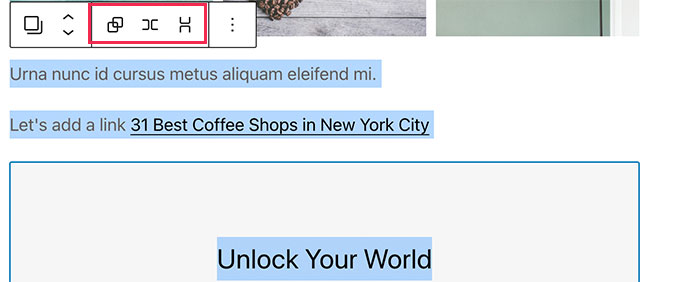
Miscellaneous Block Editor Enhancements
Following are a few more enhancements in the block editor that you’ll see in WordPress 6.0.
1. Quick Shortcut to Add Internal Links
You can now quickly add links by adding two square brackets followed by the post or page title. It’s much faster than clicking a button.
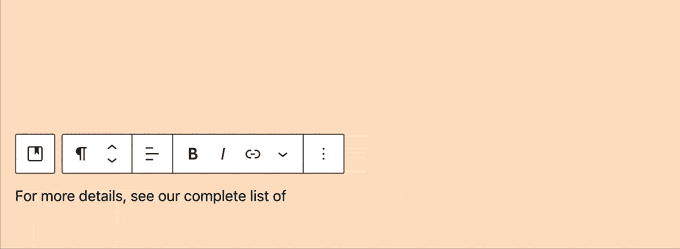
2. Select Multiple Blocks in List View
With WordPress 6.0, you can now select multiple blocks in the list view. Plus, you can use Shift+Click or Shift+Up+Down to select multiple adjacent blocks in the list view.
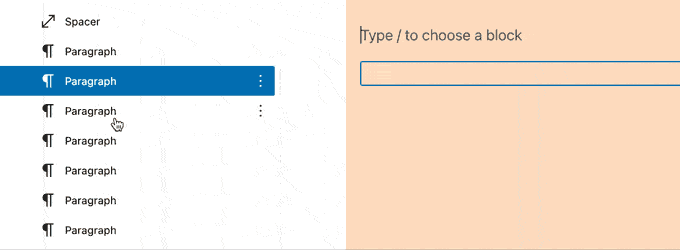
After selecting them, you can now also move them up or down or perform other actions.
3. Border for Columns Block
You can now add a border around the column block.
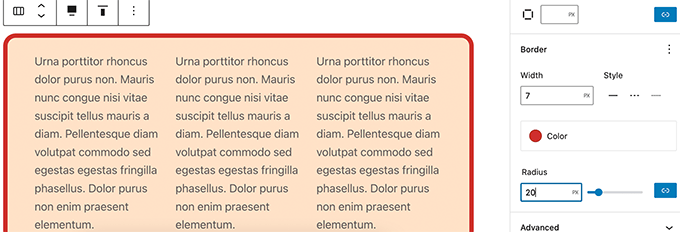
4. Spacing for Gallery Images
Galleries can now be manually adjusted to have as much spacing as you need between thumbnails.
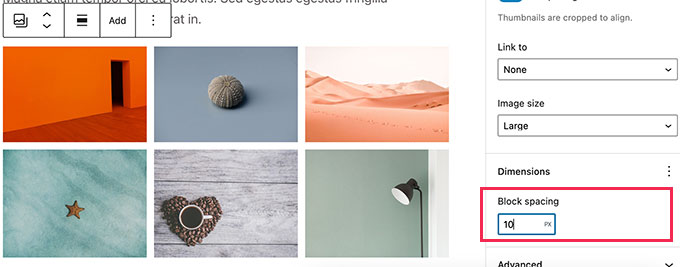
5. Choose the Opacity of the Separator Block
The color options in the separator block can now have gradients and opacity control.
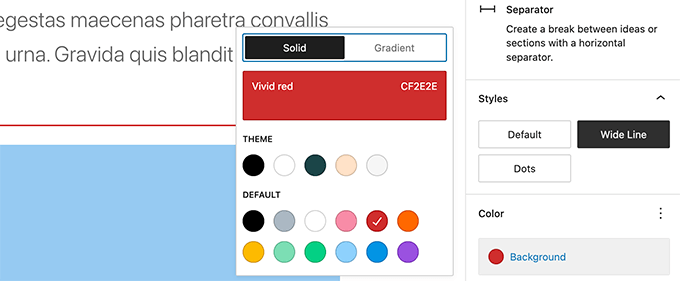
Accessibility Improvements in WordPress 6.0
One of the core missions of WordPress is to democratize publishing for all. Each WordPress release brings improvements to the core software to make it more accessible for all users.
Following are some of the more notable accessibility improvements in WordPress 6.0.
- The post title will be used as the ALT text for featured images if no other ALT text is provided
- Better tabbing in blocks with placeholder elements
- Search announcements in block search
- Read description for blocks with a placeholder setup
- Admin bar text labels will be readable by screen readers on smaller screens
- More descriptive announcements for screen readers when a draft is saved
Copy Image URL from Media Library List View
If you view your media library in the list view, then you can now see a ‘Copy URL to clipboard’ link below each image and media file.
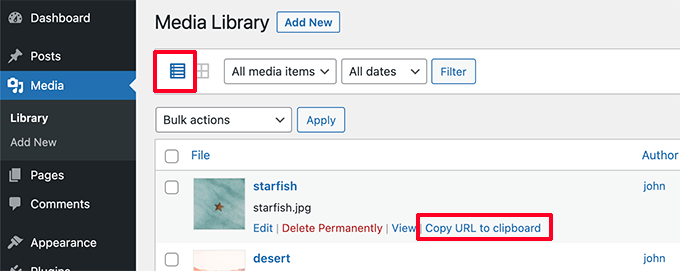
Under the Hood Improvements in WordPress 6.0
WordPress 6.0 comes with several important changes for developers. Following are a few of the developer changes.
- Webfonts API will provide theme authors a more efficient way to manage local fonts via PHP or theme.json.
- An API to prevent blocks from appearing on Widgets screen.
- Make
get_the_author_linkpluggable. - Improved sticky post query.
- New filter
edit_custom_thumbnail_sizesto work with individual image sizes.
How to Choose Best and Cheap WordPress 6.0 Cloud Hosting Provider?
How to choose a best and cheap WordPress 6.0 Cloud Hosting? Choosing a best cheap WordPress 6.0 Cloud Hosting is not a simple task especially with low price offers. You need to take a large number of factors into consideration, including the WordPress 6.0 compatibility, usability, features, speed, reliability, price, company reputation, etc. Therefore, we have established this WordPress 6.0 review site, which is designed to help you find the best and cheap WordPress 6.0 Cloud Hosting within minutes, based on our specialized editors’ WordPress 6.0 Cloud Hosting experience and real customers’ feedback.
ASPHostPortal.com
ASPHostPortal.com offers best and cheap WordPress 6.0 Cloud Hosting. ASPHostPortal.com was founded in 2008. It has been topping the list of almost all the web Cloud Hosting review sites so far. This company is missioned to deliver a cost effective plan in the consideration of all feature, price, reliability, loading speed and technical support. Their best and cheap WordPress 6.0 Cloud Hosting plan is starting at $2.50/mo. ASPHostPortal.com is now providing free domain for new clients to enjoy the company’s outstanding web Cloud Hosting service. Their servers optimized for your WordPress 6.0 installation 24/7/365 ASPHostPortal.com’s technical support from WordPress Cloud Hosting experts.
DiscountService.biz
DiscountService.biz prides itself in providing web Cloud Hosting with a rare combination of unmatched reliability, quality and affordability. DiscountService.biz’s edge is derived through unparalleled company management and a culture of employee driven initiatives. With their fully support on Microsoft Windows and WordPress in their Windows Server, DiscountService.biz is the best choice to host your WordPress 6.0 Cloud Hosting. They are so confident in their Cloud Hosting services they will not only provide you with a 30 days money back guarantee, but also they give you a 99.9% uptime guarantee. Their WordPress 6.0 Cloud Hosting plan is starting from $3.00 /mo.
UKWindowsHostASP.NET
UKWindowsHostASP.NET offers WordPress 6.0 Cloud Hosting. They offer flexible WordPress 6.0 Cloud Hosting to new as well as existing customers. Given the scale of their environment, they have recruited and developed some of the best talent in the Cloud Hosting technology that you are using. Their team is strong because of the experience and talents of the individuals who make up UKWindowsHostASP.NET.