Database Management in Plesk
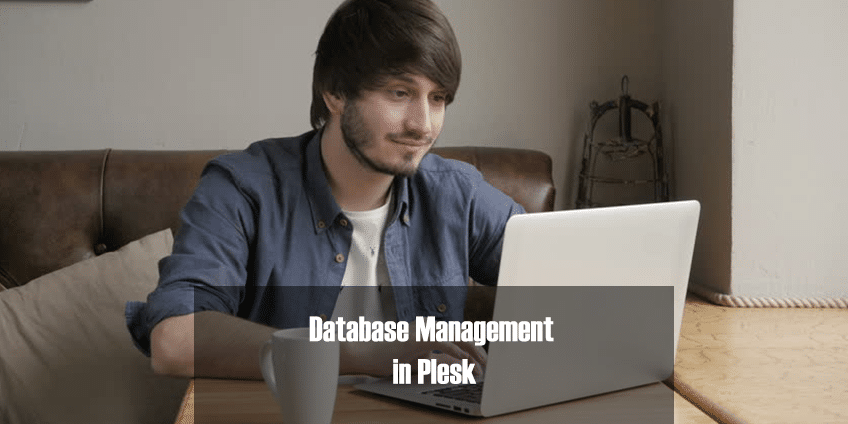
Database Management Tools
Database management tools provide a web interface for the administration of databases. The tools also allow running SQL queries from this user interface.
Plesk is shipped with the following database management tools:
- phpMyAdmin is used for MySQL databases.
- phpPgAdmin is used for PostgreSQL databases.
- myLittleAdmin is used for Microsoft SQL Server.
Note that you need to install these tools first in Tools & Settings > Updates and Upgrades > Add/Remove Components.
In this documentation, we can check how to manage database in Plesk control panel.
1) Login to Plesk admin panel.
2) Click the ‘Domains’ button.

3) Click ‘Manage Hosting’ button near the domain name.

4) Go to ‘Websites & Domains’ tab.

5) Click ‘Databases’ button.

6) Click ‘Add New Database’ icon.

7) Enter the database and user details and click “OK’ button.

8) New database and user has been created.

9) If you want to delete the database, select the database name and click ‘Remove’ button.

That is how we can create database in Plesk admin panel.