How To Easily Upload Your Website with Plesk Control Panel?

The Plesk panel is very similar to cPanel and WHM (you can think of Plesk as something that can replace both these products). Unlike cPanel, Plesk is cross-platform and runs on Windows Server (as well as several different Linux distributions), so if you opt for Windows-based hosting, you most likely will end up using Plesk.

Like cPanel/WHM, Plesk allows you to complete the server system administration tasks for your server, as well as integrate with third-party tools so you can manage multiple aspects of your website in one location.
This article will explain how you can upload a website using Plesk.
Step 1
Login to your Parallels Plesk Panel.
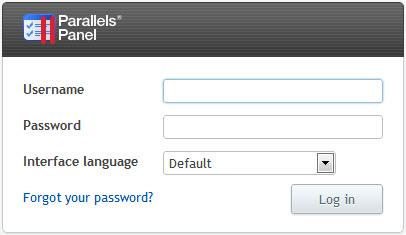
Step 2
Click on Subscriptions link on the left hand panel.
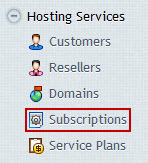
Step 3
Click on the Open in Control Panel link for the domain you wish to access.
![]()
Step 4
Click on the Website & Domains tab.
![]()
Step 5
Click on the File Manager link.
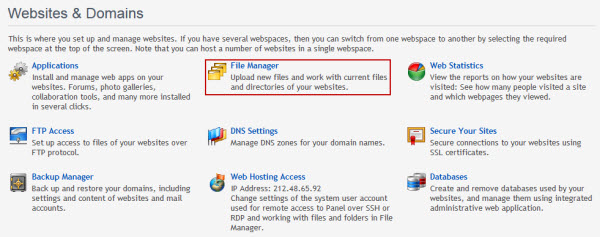
Step 6
Here you will be able to view all the files and directories you have uploaded to your hosting account.
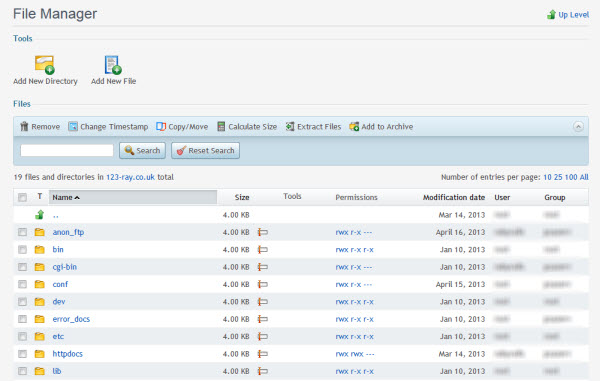
Please note: Your website will be found in the httpdocs directory.
Step 7
If you wish to create a new folder click on the Add New Directory icon, give your directory a name and press the OK button.
![]()
Step 8
To upload a file click on the Add New File icon.
![]()
Step 9
Choose to either Upload a file by browsing to it on your local computer or Create a file by giving it a name, press the OK button to save your change.![]()
However, do note that you get both the “client-facing” functionality and the administrative functionality in one location, so you get a more powerful experience at the expense of a streamlined interface.
Plesk considers itself to be a complete “WebOps” server control panel, which means that you will get strong website and server security, the ability to manage multiple servers using one control panel, a large amount of flexibility and control, and extensibility so that you can create a Plesk implementation that does exactly what you need it to do.
Hosts that use Plesk for their Windows plans include ASPHostPortal and HostForLIFEASP.NET, some of the businesses that rely on Plesk’s products include Microsoft, Amazon Web Services, Docker, Google, and Node.js.