How to Optimize Your nopCommerce Site

Your consumers and search engines are the two audiences for your eCommerce website. You should satisfy both if you want to increase organic traffic and conversions.
Search engine optimization, often known as SEO, is necessary to get prime real estate on Google, Bing, Yahoo, or any other search engine results pages (SERPs). Make sure your nopCommerce online store is optimized for SEO before you start selling online.
Although SEO can help all websites, eCommerce companies have their own unique set of considerations. We’ve highlighted everything you need to get started optimizing your nopCommerce website if you’re ready to start moving up the search rankings.
Introduction to eCommerce SEO
According to their search intent—a problem they are trying to solve—people who are looking for what you have to offer will find your website more easily if it is optimized. The consumers who wish to buy your product will come directly to your store thanks to effective eCommerce SEO.
Until recently, the trick to appearing in search results was to simply utilize the expected keywords as often as you could in your content. SEO today extends beyond keywords. It takes knowing who your target audience is and understanding how to meet their needs with relevant content and a fantastic user experience. How can the information on your website and its design reflect the intent of your customers? That calls for optimization techniques.
8 SEO Setup Optimization Tactics for nopCommerce Websites
The process of SEO is ongoing, as opposed to being a one-time effort or improvement. Nevertheless, taking care of the basic SEO requirements for your nopCommerce site now will save you time and effort later.
Not every SEO strategy will improve your eCommerce website in direct proportion to the work required to put it into place.
This means that in order to maximize the effectiveness of your SEO strategies, you must concentrate on what matters most while utilizing your nopCommerce SEO tools to the fullest.
The greatest SEO optimization strategies for your nopCommerce website are listed below.
1. Keyword Research
At start, you may logically ask: “How do I start my SEO?”. The answer is keywords. Before you choose your product categories or create product pages, you should perform keyword research. Keywords, known as “search queries” nowadays, tell you what your customers are searching for and how they expect to see the information presented.
There are plenty of paid keyword research tools available, such as SEMrush or Ahrefs. But if you’re on a tight budget, you can find keywords by using Google or Bing search suggestions. Start by typing a short, relevant query, or seed keywords into a search bar, and you’ll be fed a number of suggestions that range from detailed product descriptions to customer questions.
When you’re mining for eCommerce keywords, another great search engine is Amazon. Sure, they’re likely your competitor. But that doesn’t mean you can’t use their search suggestions or product categories to inform your SEO strategy.
How many keywords will you need? There is no exact amount. However, the goal is to make every page unique. If the same keyword is the focus of multiple pages, this can cause them to compete with each other—a result known as keyword cannibalization.
The best approach is to assign at least one unique keyword to each page. If a keyword has synonyms or similar terms, they belong on the same page. And remember, about 15% of searches on Google are new. So if you can’t find keywords for certain pages, the best solution is to complete that page using your own language.
2. Creating Topical Pillars
It doesn’t take much keyword research before you’re swimming in search terms. Manage your lists by sorting them by product categories.
Find the broader keywords and look for patterns. Do people search by product type, application, or some other feature like size or color? Sort your keywords into these categories.
If you find intriguing questions or long-tail keywords about specific customer pain points, set those aside for your buyers’ guides or blog posts.
3. Website Architecture
In SEO, architecture refers to the hierarchical relationship between pages and posts. Good website architecture not only helps customers find the content they want, but it also helps Google crawl the pages and learn the relationships among them.
You already have your keyword research to know what categories to use to label your products. Now it’s just a matter of putting those categories, products, and any other pages in the right spot on your sitemap.
nopCommerce adds your categories in the top menu by default. If you want to add/remove a category in the top menu, go to Admin > Catalog > Categories > [Category Name] > Edit > Include in top menu (check or uncheck).
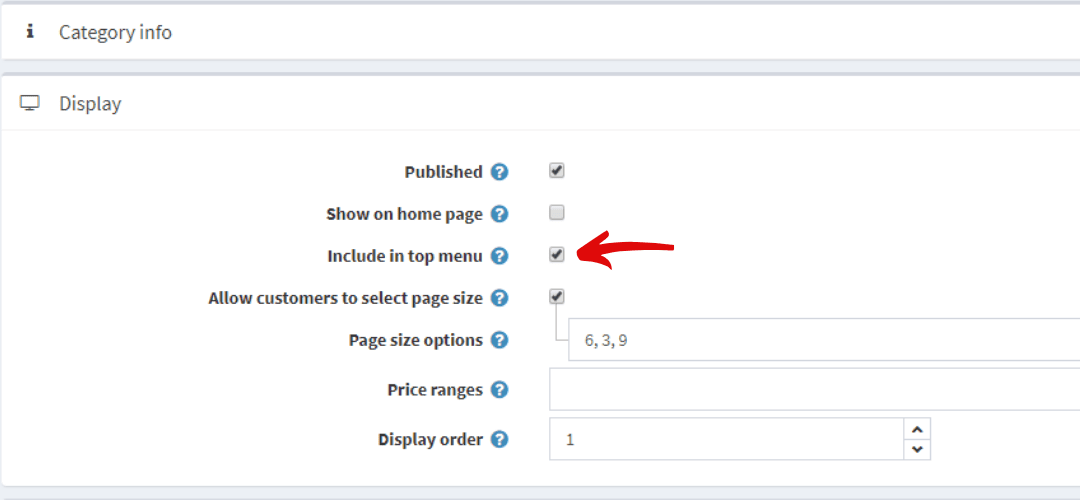
nopCommerce websites also show breadcrumbs on pages to indicate where a user is in the site architecture. On a product page, a breadcrumb might look like Home/Category/Product 1.
The breadcrumbs will default to your menu settings. To edit the breadcrumb in nopCommerce, go to Admin > Configuration menu | languages en > View string resources > filter resource name on ‘Categories.Breadcrumb.Top’.
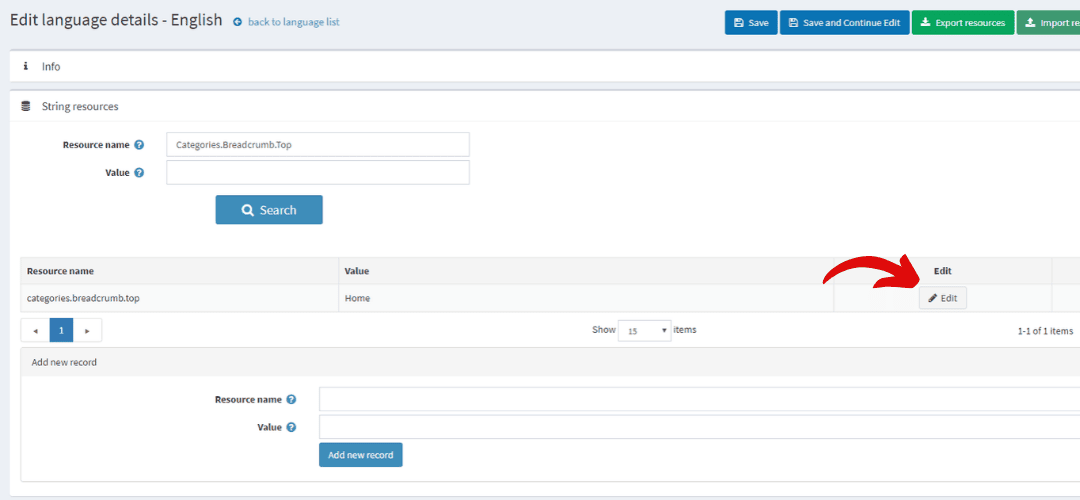
4. SEO-Friendly URLs
Another application for your keyword research is to create SEO-friendly URLs. In eCommerce SEO, this means URLs should contain the page topic rather than a random series of letters or numbers. Choosing /product1 is better than /1105dl86.
Readable URLs are more shareable and let customers see what’s on the page before they visit a link, helping to create trust and get a click.
To change URLs in nopCommerce, visit the SEO tab in Advanced mode.
5. Title Tags
Before a customer visits your webpage, they see a snippet in the search results. An organic snippet contains a URL breadcrumb, title tag, and meta description.
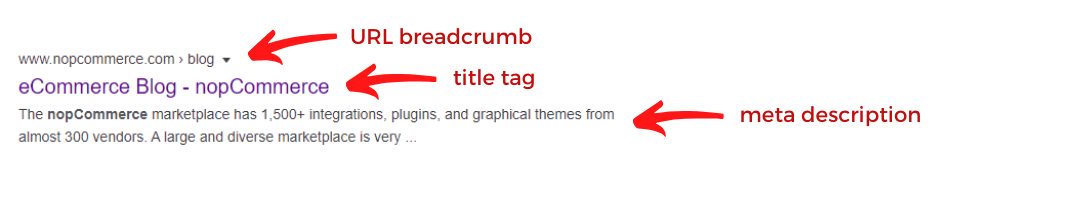
Title tags tell your customers (and Google) in a few words what they can expect to find on your page. Meta descriptions elaborate on that title tag content.
Title tags are limited by pixel count, so put the most important information first. You can use your keyword research to find the version of the product or category that people search for the most and include that in your title tag.
To change your title tag in nopCommerce, visit the SEO tab in the Administration Area and edit the “Meta title” field.
6. Meta Descriptions
Meta descriptions are short descriptions of your on-page content. They should tell the reader what to expect while enticing them to click through and view your eCommerce content.
The recommended length is 160 characters or less. Longer descriptions may be shown, or they may be shortened. Meta descriptions can also be replaced by the search engine using on-page content if it better fits the searcher’s query.
Unlike title tags, meta descriptions aren’t a ranking signal. However, they benefit the user by providing context for what’s on the page.
To change your meta description on your site, go to the SEO tab in the Administration Area and edit the “Meta description” field.
7. On-Page Content
Most product pages in nopCommerce feature a heading with the product’s name. They also have product tabs that might provide product overviews or specifications. All of this copy invites keyword opportunities.
Search engines like Google are savvy at understanding natural language, so keywords don’t need to exactly match what a searcher enters. Write for humans, but add keywords where opportunities naturally occur in key areas like headings and body content to lead them to help them find the content they want.
Use shorter, more competitive terms on category pages, and longer-tail queries on your product pages, FAQs, blog posts or buyer’s guides.
If you find queries with locations mentioned, such as “near me” or “in [city]],” those are best served on location pages.
8. Internal Linking
Internal linking helps distribute ranking power across your website. It also helps customers and search engines discover more of your website pages.
If you have a product page that refers to a topic discussed in a blog post, link those pages together. Make sure to link descriptive terms or phrases that suggest to the user where that link goes. Include keywords, but focus on user experience first.
To add links to content in nopCommerce, view the HTML and surround the anchor text with <a href=“[link destination URL]”>Anchor Text</a>.
You can also link to external resources, but set these links to open in a new tab. This prevents an interruption to the user’s session on your website.
When Should You Optimize Your Website?
Your nopCommerce website will be easier to run and require few revisions moving forward if it is initially configured for eCommerce SEO. It is, however, never too late to make changes.
The next crawl by search engines will take note of any adjustments you make to URLs, title tags, or page content. Even while you might not see results right immediately, your efforts will eventually be rewarded.
Always keep an eye out for trends in organic traffic and monitor the performance of your page using tools like Google Analytics, Google Search Console, or Bing Webmaster Tools. Re-optimize any pages that are slipping in the rankings if you want the best outcomes.