Magento SEO Tips to Increase Your Website Traffic
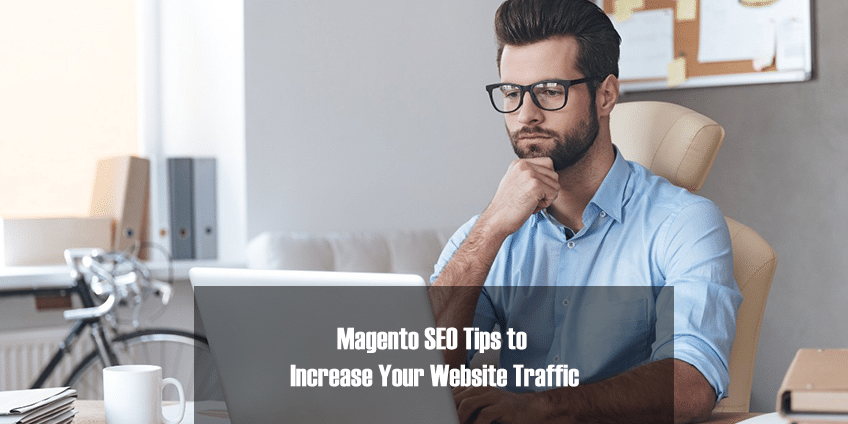
Today I’m going to show you the Magento SEO checklist that can increase your sales by 150%.
Do you want to drive more sales to your Magento store?
On average, an e-commerce site receives 34% organic traffic.
Let’s start.
1. Upgrade to Latest Version of Magento
A while back, Magento announced that it will officially end the support for the Magento 1.x versions after 2020.
But here is an interesting fact:
More than 250,00 sites use Magento, but only 11,000 of them run on Magento 2.
Therefore, it is the right time to migrate from Magento 1 to Magento 2.
Why?
The latest version provides better security, lean code, and other bug fixes. It has the following features:-
- Multi-Source Inventory (MSI)
- Progressive Web App (PWA)
- Page Builder
- Cache-Management ACL
- GraphQL Language
- Google reCAPTCHA
2. Enable Search-friendly URLs in Magento 2
Optimized URLs are a crucial part of on-page SEO. URL of every page must be unique and static.
Following is the Magento SEO-optimized structure you can use for the category and product pages:-
For Category page: mywebsite.com/category
For Sub-category page: mywebsite.com/category/sub-category/
For Product page: mywebsite.com/category-sub-category/product-name/
Don’t add stop words such as (and, or, but, of, the, a, etc.)
Don’t use unwanted characters (blank/empty space and ” < > # % { } | \\\\\\\\ ^ ~ [ ] `)
Enable Magento SEO-Friendly URLs in Magento 2 using the following steps:
Go to the Stores >> Configuration >> Catalog >> Search Engine Optimization
Save the following settings:-
| Popular Search Terms | Enable |
| Product URL Suffix | .html |
| Category URL Suffix | .html |
| Use Categories Path for Product URLs | Yes |
| Create Permanent Redirect for URLs if URL Key Changed | Yes |
| Page Title Separator | – |
| Use Canonical Link Meta Tag For Categories | Yes |
| Use Canonical Link Meta Tag For Products | Yes |
3. Optimize Product Descriptions and Images
Since there are so many websites with so many products, your product description should be unique with relevant keywords. One of the biggest mistakes you can make is to use manufacturers’ product descriptions.
Google will view it as duplicate content and penalize your website. In fact, there are chances Google may not index your website in the first place.
Therefore, one of the key Magento SEO technique is to optimize product descriptions and image alt-tags for better search engine rankings.
- Always use a proper description and never try to stuff your keywords in alt-tag.
- Give your images informative filenames. For example, my-new-black-kitten.jpg is a lot more informative than IMG00023.JPG
Following are the steps to add product descriptions and alt-tags in Magento 2:-
- Go to Products > Catalog
- In the Catalog table, Click on the product name you want to edit.
- Enter the product description in the Description box.
- In the image and videos box. Click on Image and Videos link.
- Double click on the product image.
- Go the detail page.
- Add alt text in the given field.
4. Use Canonical Tag to Solve Duplicate Content Problem
Duplicate content is one of the most common Magento SEO problem affecting the majority of store-owners.
To get rid of duplicate content in Magento, you can follow the below steps:-
- Go to Stores > Configuration
- On the left-hand side, go to Catalog > Catalog
- On the right side scroll down to Search Engine Optimization
- Enable Canonical link Meta Tags for Categories and Products to Yes.
5. Customer Reviews
Having customer reviews on your page will increase the likelihood of conversion. According to a survey, customer reviews convert 58% more visitors and increase revenue per visit by 62%.
- Pages with consumer reviews are ranked higher because of the fresh, updated, and unique content it offers.
- Work on Navigation: Your eCommerce website should be easy to navigate and deliver the best possible user experience.
- Design the architecture in such a way that it’s easier to search and follow.
- Use social media to rank better: Social media signals indicate the product page’s relevance and authority.
- By adding the sharing buttons (WhatsApp, Instagram, Facebook, Pinterest, etc) to your website, you also increase the chances of shares.
6. Write meta description and title
You need to ensure that every product page has catchy meta titles and descriptions that include your keywords. This ensures better on-page optimization and helps your customers get a grasp of what your web page will be like. So make the most of this first interaction.
- Go to Products > Catalog
- On the right-hand side, Click on Edit product
- On the left-hand side, Choose Search Engine Optimization
- Enter your Meta Title and Description.
- Save your Settings.
7. WWW vs non-WWW
Choose between the non-www and the www version of the URL as they are considered two separate entities.
After that, create a 301 redirect through .htaccess with mod_rewrite.
This will solve the www vs non-www problem and prevent Magento from adding the SID query to your URLs.
8. Modify Robot.txt file
The Robots.txt file helps search engine robots to identify which pages on the site should be crawled or which should not be crawled.
To find your robots.txt file, enter your site URL into the web browser and then add /robots.txt onto the end- http://www.mywebsite.com/robots.txt.
Steps to modify the robots.txt file in Magento 2 are given below:-
- Go to Stores > Configuration
- On the left-hand side, go to General section > Design
- In the design section, Choose Search Engine Robots option.
- If you want to avoid indexing of a webpage/website, you can change “Default Robots” to “NOINDEX, NOFOLLOW”.
- Make sure you use “INDEX, FOLLOW” if you want the search engine to crawl your website/page.
Note:- Magento automatically turns non-set meta robots into a meta tag in this way:
&lt;meta name="robots"
content="*" /&gt;
You will need to remove it since it doesn’t work well with search engines.
9. Keep out-of-stock products live
Since these pages have built-up the SEO over time, it’s better to leave them up just the way they are even if the product is out of stock right now. You can update the content by informing the visitors when it will be back in stock.
10. Header Settings
By default, your Magento install will have the title “Magento Commerce”. The title tells users what is the name of your company, hence it’s important to change this default title for Magento SEO.
Steps to change the Magento header settings are given below:-
- Go to Stores > Configuration
- On the left-hand side, go to General section > Design
- In the design section, Choose HTML head option.
Save the following settings:-
- Choose a compelling and descriptive title for your website. This will be used for several pages.
- For example: “Contact Us”. In order to add your store name to all page titles, put your brand name in “Title suffix”.
- For these non-content pages, keep “Default keywords” and “Default Description” empty.

11. XML Sitemap Generation
Search Engine crawls your website via a sitemap submitted to Google Webmaster Tools, Yahoo Site Explorer, Bing Webmaster Tools, etc. Steps to enable an XML sitemap for your Magento store:-
Steps to enable an XML sitemap for your Magento store:-
- Go to Stores > Configuration
- On the left-hand side, go to Catalog section > XML Sitemap
Save the following settings:-
You can configure the priority of your web pages, how often they’re updated, and how often you want the sitemap to be updated.
Say, for example, your product pages are the most important. You can select the priority to 1 and frequency of your product pages to Daily
Note:- If you don’t change product catalog and categories often, you can change the frequency to weekly.
Steps to generate an XML sitemap for your Magento store:-
- Go to Stores > Configuration
- On the left-hand side, go to Catalog section > XML Sitemap
- In the XML Sitemap section, go to the Generation Settings.
- Now edit the enabled status to Yes
- Insert time after 00:00 (Don’t choose exactly 00:00)
- Set the frequency to Daily.
- Leave Error Email Sender at ‘Use System Value’.
- Leave Error Email Template at ‘Use System Value’
- Go to Search Engine Submission Settings
- Enable Submission to Robots.txt to Yes
- Save changes
Note:- You can view this sitemap at yourdomain.com/sitemap.xml.
12. Lean Code
Merge all the javascript and CSS files to help you keep your code clean. This will make sure users can cache these files on the first load. Search engines don’t have to download them most of the times.
Following are the steps to merge CSS and JavaScript files for Magento SEO:-
Go to Stores > Configuration > Advanced > Developer
Save the following settings:-
| Merge JavaScript Files | Yes |
| Enable JavaScript Bundling | Yes |
| Minify JavaScript Files | Yes |
| Merge CSS Files | Yes |
| Minify CSS Files | Yes |
13. Speed is Important
How many pages will a search engine spider on store each day? It depends on your website speed. To speed up Magento you should follow these:
1. Use a Fast Web Host
- Choosing the right host is very important for the speed of your store. Managed Magento hosting can help you improve the speed.
- The location of your host server also matters. So, you must choose the site of a server that is close to your targeted traffic.
- For example, if the majority of your traffic comes from the United States, it would make sense to host your site in the United States, not India.
- Another factor is the scalability. Your hosting server must be scalable if you’re expecting high traffic to your site to improve its speed.
2. Keep Magento, Plugins, and Themes Up to date
- Updating Magento theme and plugins can help in boosting speed as Magento keep on adding performance optimizations to its updates.
- Sometimes, they may have optimized the queries that their code runs to the database, or made updates that affect the efficiency of the PHP code.
- Delete unwanted plugins from your Magento backend.
- Always check the quality of a plugin before activating it on your site.
3. Lower the number of Queries
- The number of Queries can also have a direct impact on your site’s TTFB.
- You can install the Query Monitor Plugin to find any query bottlenecks.
- New Relic tool can also help in identifying database queries that are taking a very long time to run, so you can find which plugins, themes or settings hurt your site’s page speed.
4. Enable Caching
- Go to System > Cache Management and click on Flush Magento Cache
- It reduces server processing time to improve time to first byte.
5. Use a Good Quality CDN
- As discussed above, Network latency can be a potential reason behind high Time to First Byte.
- Using right CDN can help deliver your static content such as images and scripts, faster to visitors via a network of servers located all over the world.
- Hence, if your server is geographically located in the US, for example, and your users are mostly in India, they will get your site’s content from a server location that’s nearer to them.
- This help in decreasing the network latency between your website’s server and your users.
6. Choose Managed Magento Hosting
- Standard hosting packages don’t offer premium DNS but managed Magento hosts do.
- Managed Magento Hosting provider will make sure that DNS queries are answered with low latency by using a global network of DNS servers.
- Enable DNS prefetching on your site to inform the browser to perform DNS lookups on a page in the background while the visitor is browsing.
14. Make Your Store Mobile-Friendly
Any theme which is compatible with any screen regardless of the size of the screen is a responsive theme. Having a responsive theme is an important part of Magento SEO strategy as there are many devices of various sizes.
More than 50% of traffic is via a mobile device, so it is important to have a mobile-friendly website nowadays. Search engines have started penalising the websites that are not mobile-friendly this implies these sites are probably going to be pushed further down in search engine ranking. The easiest way to avoid penalisation is to have a mobile-friendly website and have an Progressive Web Application (PWA).
Progressive Web Application helps you to make your eCommerce stores look and behave like an app. By using PWA you can make and create a short icon of your website for the website user on their devices. That icon has all the features that are available in a traditional app.
Some notable features of PWA
- PWA helps in loading your content fast even if the internet is slow, it uses a lot of performance optimization strategies.
- PWA helps in reducing the cost, time and effort that goes into building a traditional app.
- In PWA content is cached to ensure that content can be easily accessible by the user when they are offline.
- PWA sites can easily be added to the home screen and the user will receive the notification.
- PWA sites are meant to provide a consistent experience on every device for better user experience.