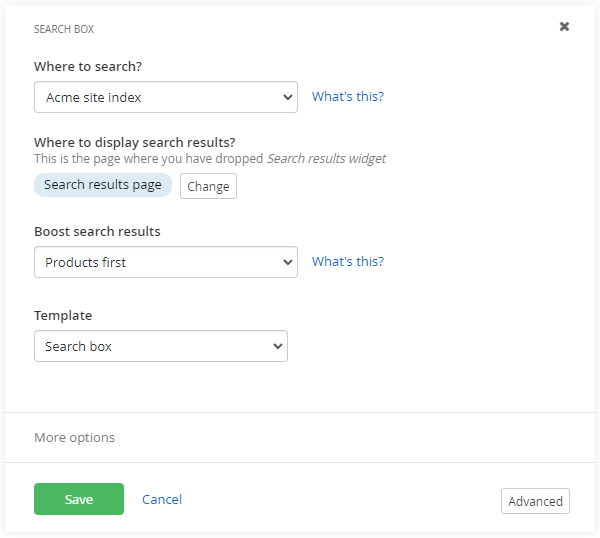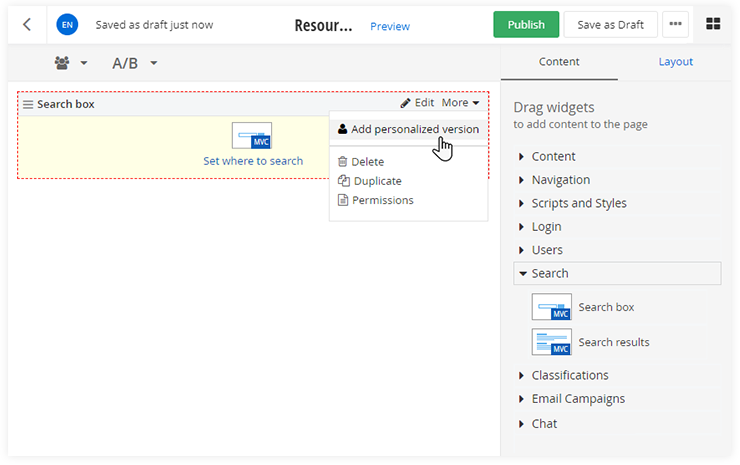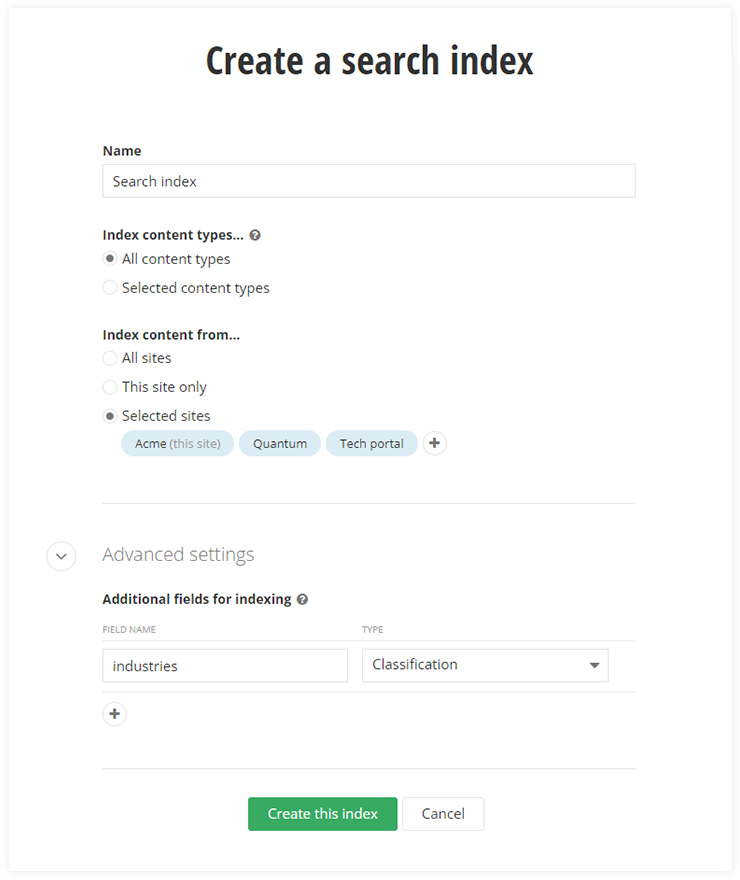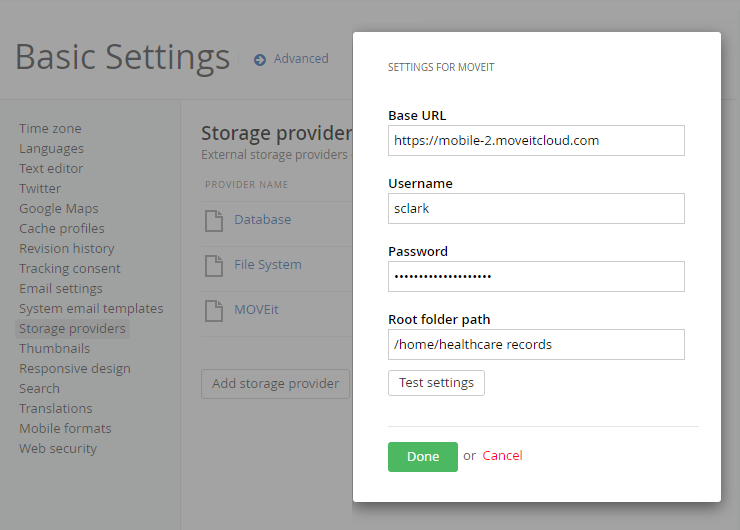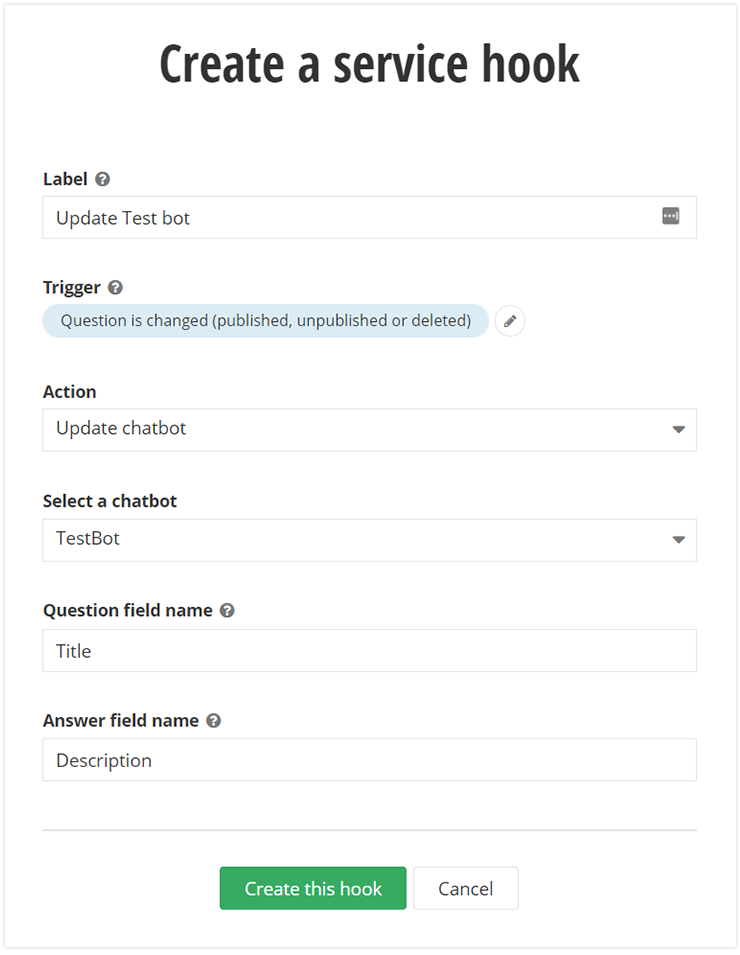Best and Cheap Sitefinity DX 14.1 Cloud Hosting

Best and Cheap Sitefinity DX 14.1 Cloud Hosting
What is Sitefinity?
Sitefinity by Telerik is an ASP.NET web content management platform engineered to make managing your website a more positive, empowering and usable experience. Sitefinity is the first and only CMS to enable enterprises to take full advantage of all three mobile development strategies— Responsive Web Design, mobile websites, and mobile apps, easily and effectively—and all from one CMS user interface.
Sitefinity’s intuitive user interface delights both developers and business users alike, making it a more efficient environment to get more work done—faster. There’s no long training required, so even new non-technical users will be up and running in no time. Because it’s built on a modern code-base, Sitefinity is best equipped to meet the long term needs of today’s expanding businesses, including tackling challenges like mobile, ecommerce, multisite management, content personalization, and so much more. Sitefinity’s customers further benefit from Telerik’s ongoing innovation and technical support. Toyota, Audi, Tetley, NASA and Kraft Foods all trust Sitefinity to power their websites. You can too.
What’s new in Sitefinity 14.1
.NET Core is officially supported and ready for production use
.NET Core is officially supported and ready for production use
Next Generation Cross-Platform Development overdelivers in terms of development speed, performance, ease of upgrades, and frontend scalability. Plus, it plays along with your IDE of choice.
-
New page editing and widget toolset
The new “What You See Is What You Get” page editor displays the page during the editing process in the same way as it will appear on the frontend of the website. The .NET Core Renderer provides a new way for creating page layouts and styles.
The WYSIWYG editor comes with a set of new .NET Core widgets for displaying content, images, and navigation. -
Login and registration capabilities
Sitefinity .NET Core Renderer now has a full set of login and registration widgets, so that you can manage your website authentication. It also supports external identity providers.
-
.NET Core forms
With Sitefinity CMS .NET Core Forms you can create rich interactive forms directly in your browser using the .NET Core page editor.
You can utilize a wide array of form widgets, such as textbox, multiple choice, dropdown lists and rearrange and manage them to display default choices, implement limitations, instructional text, and so forth. -
Customizable widget designers
Sitefinity CMS autogenerates multiple types of properties in the .NET Core widget designers. With their help developers deliver complex business requirements for widget configuration with no coding. For advanced marketing scenarios, widget designers also support full customization.
-
Page and widget-based personalization for the .NET Core pagesPersonalizing widgets, or, creating different versions of pages, is a way to present targeted content that reflects the visitor’s context and segment.
-
Develop with .NET Core
To help you create and extend widgets and layout files, we provide multiple samples and demos in a GitHub repository.
- Support for Digital Asset Management (DAM) integration with Cloudinary and Frontify
-
Support of server-side Blazor components
You can wrap Blazor components as Sitefinity CMS widgets.
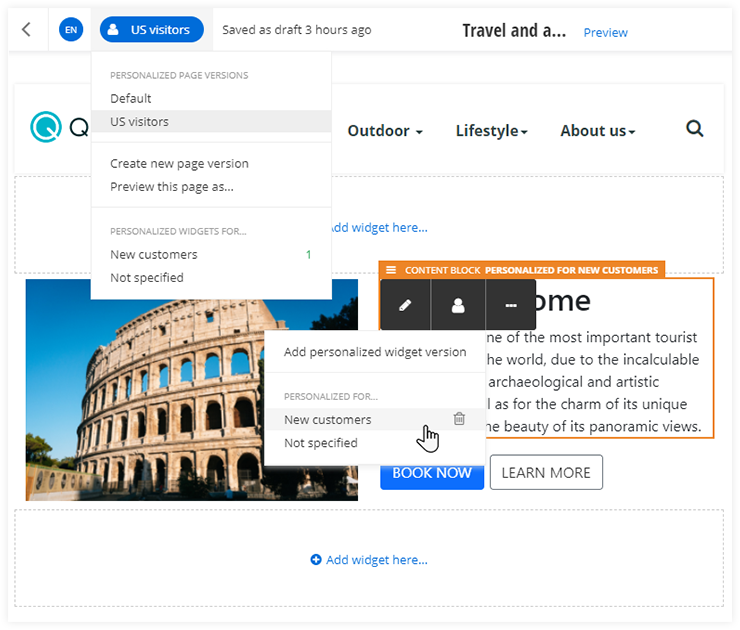
Digital Asset Management (DAM) integration with Cloudinary and Frontify
The new integrations now available in Sitefinity DX enable seamless connection to Cloudinary and Frontify DAM systems. They allow you to select media items (images, documents, videos) using an integrated media picker from a DAM provider and incorporate them in Sitefinity content via the rich text editor (MVC content block, .NET Core content block, long text fields), related media fields, and .NET Core Image widget. You can connect to Cloudinary or Frontify by simply configuring one of them as a storage provider in Sitefinity. The media items are served directly from the DAM, with their metadata stored in Sitefinity. The images selected from the DAM work with the thumbnail profiles available in Sitefinity and support contextual properties such as alt text and margins.
Custom integrations with other DAM providers can be simplified by leveraging the newly added extension points.
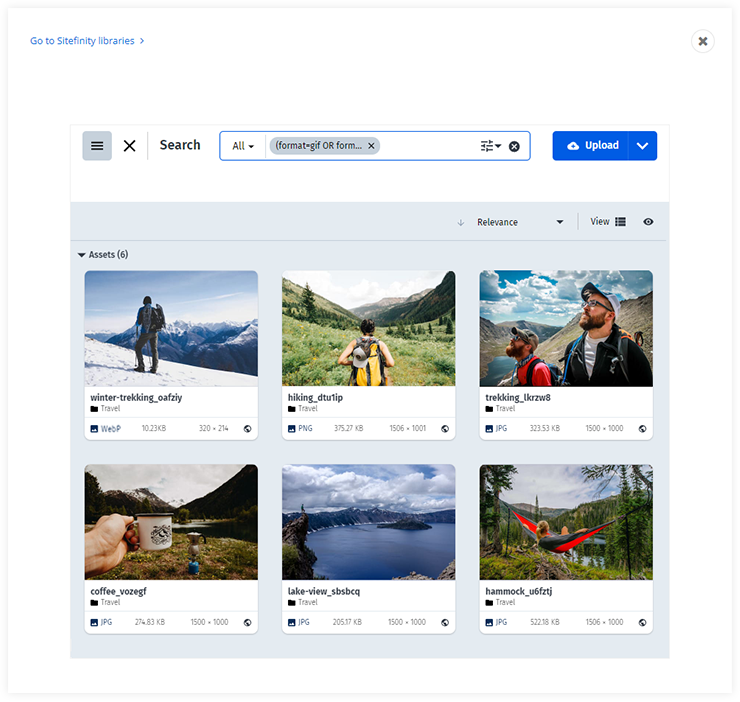
Expanded search options
Scoring profiles for Azure Search Service
Boost search results by leveraging the Azure search scoring profiles. Use the Azure Portal to create and manage scoring profiles for your search indexes and then select the desired profile from the Search Box widget. Adding profiles allows you to deliver prioritized search results set for each profile. For instance, you can configure the search results with profiles to show newer or tagged content first.
Personalization for the Search widget
Set different properties to the search widget (scoring profile, scoring parameters, search index) for different user segments. Use personalization to reorder the search results for different segments of your audience.
Redesigned UI for creating search indexes
The user experience for creating search indexes has been significantly improved. Several new options are now available:
- Select all content types for indexing (default option)
- Easy way to distinguish dynamic content types via a breadcrumb displaying their hierarchy
- Index content from a specific set of sites, which you select
- In Advanced settings, you can specify the type of additional fields for indexing
Exclude libraries from search indexing results
You can exclude top-level libraries from being indexed and their content from being shown in search results.
Notifications System
Enables in-app user notifications. Notifications included out-of-the-box:
- Notification when a form entry has been submitted. The notification leads to the form responses (requires a subscription to the form)
- Workflow events (when a content item is sent for approval or rejected). Clicking on the notification takes you to the content item. (requires a subscription to the workflow cycle)
- Implementation of custom user notification (through custom code)
The system notifications are on by default but can be turned on or off by Sitefinity users.
Notifications are managed/deleted by a scheduled task that can be configured by Sitefinity administrators.
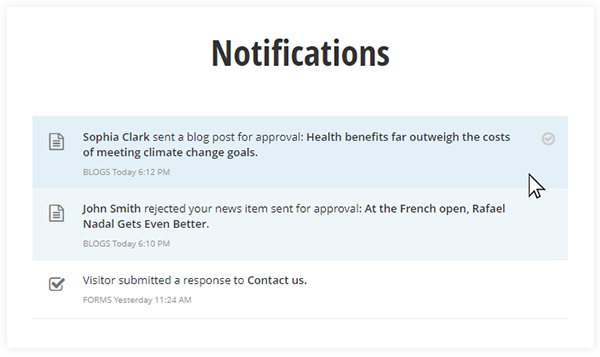
Concurrent Site Sync execution for content editors
Site Sync can now be configured for concurrent execution in addition to the already existing queue based approach. This option can be activated through SiteSync advanced settings.
Bootstrap 5 MVC resource package
All the goodies in Bootstrap 5 are now available to Sitefinity frontend developers. In addition, Bootstrap 5 resource package provides optimized RTL support and custom Sitefinity CSS. Bootstrap 4 will still be available in GitHub for download.
Security Improvements
Additional robust Cross Site Request Forgery (CSRF/XSRF) protection for login forms and Sitefinity forms
- Robust protection of out-of-the-box login form widgets
- Uses the double submit cookie method as recommended by OWASP
- The feature is turned on for new projects and disabled by default for upgraded projects, because previously customized templates need to be updated for this protection to work properly.
- Can be customized via code and utilized in custom widgets or even outside Sitefinity
Out-of-the-box integration with MOVEit for secure file upload
Progress.Sitefinity.MOVEit is an optional package that implements ready integration with MOVEit, the Managed File Transfer solution by Progress. This integration enables you to securely upload and store documents with sensitive information in MOVEit, making sure your organization is compliant with GDPR and PCI regulations. You can easily configure Sitefinity CMS so whenever users upload documents that contain sensitive data in Forms, the files are automatically transferred and stored in the MOVEit storage provider.
NativeChat connector enhancement
NativeChat FAQ chatbots
You can now send your FAQs created in Sitefinity, directly to NativeChat and train your bots, without the need to manually recreate and manage FAQs in both places. You can then add variations of your questions and answers in the NativeChat portal to improve the bot’s conversational responses. This integration is implemented using Sitefinity service hooks that allow automatic refresh of the bot FAQ content when it is published, unpublished, or deleted in Sitefinity.
NativeChat widget personalization
The NativeChat widget is now personalizable. This allows you to select a bot or different start of the conversation depending on the segment that the visitor belongs to.
Integration with Sitefinity Insight
Sitefinity reports the Sitefinity Insight context to NativeChat, which is later used to report user interactions with the bot (like starting a conversation, asking an FAQ, or a custom event) to Insight. You can also use information from Insight or other systems in NativeChat to personalize the conversation flow.
Corticon Business Rules Management Engine Connector
Progress Corticon Business Rules Management Engine Connector for Sitefinity CMS is a project in GitHub that showcases how forms enable users to connect their Sitefinity forms with a hosted Corticon decision service and leverage the powerful decision making capabilities of Corticon rules engine to build more interactive forms and get a quote based on form submission by their customers.
Sitefinity Design System Website
The website is targeted at Sitefinity clients , partners, and development agencies who want to know more about and understand the design and user experience concepts of Sitefinity Reinvented UI. Following the recommendations of the Design section of the website, it is easy to extend Sitefinity Reinvented UI and keep the same user experience. In the Components section, there is information about each visual component of Sitefinity Reinvented UI, its variations, and how it is combined with other components. Also, for each component variation, there is an example of how to use it via code – for example, from Sitefinity Component Framework or native HTML5. In the Utilities section, all utility CSS classes of Sitefinity Reinvented UI are listed, documented, and ready to use.
Tracking and personalization using Sitefinity Insight
Personalization by conversion or touchpoint
Two new segmentation criteria are available now in the Sitefinity Insight group – Conversion and Touchpoint. You can use any conversion or touchpoint from Sitefinity Insight, with additional conditions of the time frame in which the event occurred, as well as apply negative operation.
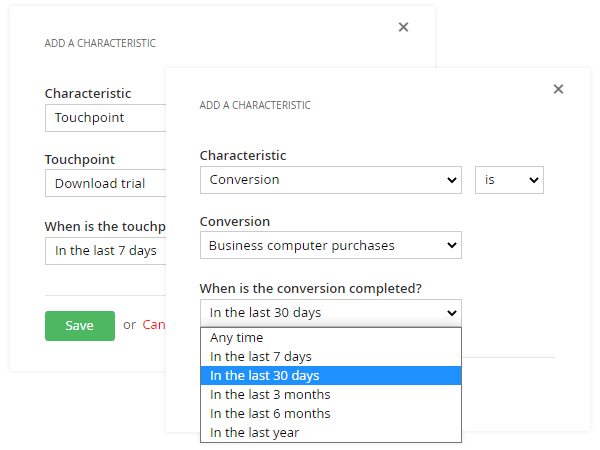
Redesigned stage selection process for lead scoring personalization
The user experience for selecting stages when adding a lead scoring characteristic to a personalization segment has been improved. Now you can choose a specific stage or a set of stages up to the end of the customer journey.
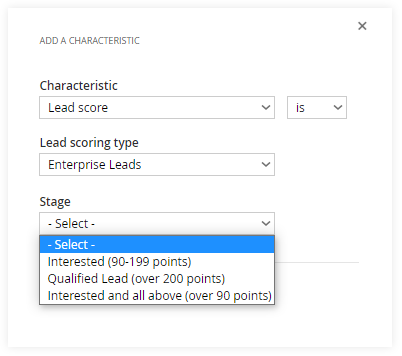
Client-side tracking for file downloads
File downloads are now tracked client-side, enabling Sitefinity CMS to support library storage providers different than the built-in database and file system.
Now, you can track interactions when a file is downloaded from cloud BLOB storage providers, such as Azure, Amazon (with or without CDN configured), or DAM-based providers like Cloudinary and Frontify.
Other enhancements and improvements
User Groups
To enhance the user experience when the User Groups feature is enabled, when the user is assigned to more than one user group, the user group is automatically detected on the login page based on the provided credentials. No drop-down for selection of User Group is presented on the login screen anymore in such a scenario.
Deprecated capabilities
- Classic content UI
Farewell to the old UI. The New UI is now the only interface available for all Sitefinity CMS users (“the content management UI”). It is no longer possible to switch between the New and the Classic interface.
- Web Forms framework
The following feature set has been discontinued: Web Forms widgets for front-end development; Web Forms widget templates; Hybrid page templates; Responsive & Mobile design module (only used in relation to Web Forms).
For new projects on version 14.1, the listed features are not available.
For projects upgraded to version 14.1, the features will be available so that the projects are not broken upon upgrade, and you have more time to plan and execute a migration. However, w e are sunsetting these capabilities, and therefore we no longer invest in feature development or bug fixes.
Alternative options: .NET Core widgets, pages, and templates; MVC widgets, pages, and templates.
ASPHostPortal.com
As performance and reliability can directly affect the site traffic and quality, ASPHostPortal.com uses constantly-innovated technologies and facilities. For example, it applies IIS Manager Access, WCF RIA services, ASP.NET Ajax, Silverlight, Full Trust, isolated application pool, etc. In regards to the actual network condition, this company has been keeping a good and reliable record of speed and uptime. According to our testing data, ASPHostPortal.com uptime far surpasses the guaranteed 99.9%. Their best and cheap Sitefinity DX 14.1 cloud hosting is beginning at $4.00/mo.
ASPHostPortal.com offer rock solid Sitefinity DX 14.1 cloud hosting. They can load and stress test your site against anticipated traffic and recommend the best option for you. They can build your Sitefinity DX 14.1 cloud hosting platform so that it is highly available, fault tolerant and responds optimally to your end users.
ASPHostPortal.com has Sitefinity DX 14.1 experts on staffs that are available 24/7 to help, a one click install script to make installation a breeze, and they guarantee their service, money back. ASPHostPortal.com use World Class Plesk Control Panel that helps you with single-click Sitefinity DX 14.1 installation. The minimal specs of their servers includes Intel Xeon Dual Core Processor, RAID-10 protected hard disk space with minimum 8 GB RAM. You don’t need to worry about the speed of your site. For more detail about best and cheap Sitefinity DX 14.1 cloud hosting offer, please visit their site at http://asphostportal.com/
Are You Looking for CentOS Linux Dedicated Server?
You have many options when choosing a Reliable Dedicated CentOS Linux hosting company. Our recommendation for CentOS Linux Dedicated Server is ASPHostPortal.com. ASPHostPortal.com is the best and cheap CentOS Linux Dedicated Server.
With CentOS Linux dedicated server from ASPHostPortal.com, you have full root access to the server 24/7/365. The server is a dedicated service and it is not shared among their clients. All ASPHostPortal.com servers offer the most advanced CentOS Linux Dedicated Server operating system available today.