The Best European ASP.NET Core 2.2.4 Cloud Hosting

What’s New in ASP.NET Core 2.2.4?
Three days ago .NET Core 2.2.4 has been released. It includes diagnostic improvements to the runtime, support for ARM32 for Windows and Azure Active Directory for SQL Client. The biggest improvements in this release are in ASP.NET Core. Let’s see what’s new
Cross-platform & container support
With the introduction of .NET Core, you can now create ASP.NET applications and deploy them to Windows, Linux, and macOS. Microsoft and the community have put a huge effort into making Linux a first-class citizen for running ASP.NET.
Containers are eating the clouds these days. Docker, Kuberenetes and other technologies are all the rage. ASP.NET Core allows developers to utilize all of these new technologies. Microsoft Azure even has support for deploying your application to containers and Kubernetes.
2. High performance
Some say that performance is a critical feature of your software. I tend to agree! With the introduction of ASP.NET Core and the Kestrel web server, ASP.NET is touted as one of the fastest web application frameworks available. TechEmpower has some cool benchmarks you can check out.
The technology that powered the ASP.NET integrated pipeline and IIS was roughly 15 years old. It did everything and carried a lot of baggage with it. The new Kestrel web server was redesigned from the ground up to take advantage of asynchronous programming models, be much more lightweight, and fast!
Asynchronous via async/await
ASP.NET has excellent support for utilizing asynchronous programming patterns. Async is now implemented in all common .NET Framework classes and most third-party libraries. Most modern applications spend most of their time and CPU cycles waiting for database queries, web service calls, and other I/O operations to complete.
One of the reasons ASP.NET Core is faster is its extensive use of asynchronous patterns within the new MVC and Kestrel frameworks.
Unified MVC & Web API frameworks
Before ASP.NET Core, developers were most commonly using the MVC and Web API frameworks. MVC was tailored to creating web applications that served up HTML. Web API was designed to create RESTful services using JSON or XML.
With ASP.NET Core, MVC and Web API have been merged together. There was always a lot of overlap with the two frameworks. MVC could always return JSON data instead of HTML. Combining them was a good move and simplifies development.
With ASP.NET Core we also have the new Razor Pages. They extend the MVC framework to allow encapsulating the controller and model aspects of a page together with two-way binding. They are sort of a replacement for WebForms while using the familiar Razor syntax.
Multiple environments and development mode
One of my favorite features is the new environment feature. It allows you to easily differentiate parts of your code for their behavior in development, staging, production, etc. There was no standard way to do this before ASP.NET Core.
For example, it is used within your Startup.cs file to help configure your application. In this case, whether or not we want to show a more detailed exception page for development only.
Environments are perfect for using different CSS or Javascript files. Use your CDN in production, but local files during development. This is a snippet out of my Razor layout view.
Dependency Injection
One of the great new features of ASP.NET Core is built in dependency injection. It is heavily used within ASP.NET MVC itself. It is the preferred way that things like logging contexts, database contexts, and other things are passed into your MVC controllers.
WebSockets & SignalR
ASP.NET has first class support for WebSockets. This can be used to persist long running connections and communicate back and forth with the browser. SignalR is a full framework that is also available that makes it easy handle common scenarios.
We use SignalR very heavily at Stackify. For example, when viewing the current monitoring data about one of your servers, every time we receive new data, we immediately push it to your browser so you can see it update in real time. These types of scenarios are perfect for WebSockets and SignalR makes it easy to do.
Cross-Site Request Forgery (CSRF) Protection
Security is important. It is also one of those things that can be a lot of work to prevent certain types of attacks. CSRF is in referencing to hijacking users authenticated session to perform an action that they did not initiate.
For example, let’s pretend that you log in to your bank account and then navigate to a different website. If that other website could do a POST to your bank website to transfer funds, that would be a bad thing. It could potentially do that if your online session on the banking website is valid and the bank does not properly validate requests.
ASP.NET has a good framework that is available to prevent these types of attacks. It generates anti-forgery tokens.
“Self hosted” Web Applications
Sometimes you need to make a web application that will be deployed on to a desktop and not a server running IIS. Our free ASP.NET profiler, Prefix, is a perfect example of this. Its front end is all HTML that is loaded from an ASP.NET application running as a Windows Service.
You can create a self-hosted ASP.NET web application several different ways. In .NET 4.5 you could accomplish it by using Owin, Nancy, or WCF. For Prefix, we use ASP.NET Web API with Owin.
With ASP.NET Core, you can also use the standard Kestrel web server. One of the great advantages of .NET Core is that your web application is essentially a console application. IIS just sits in front of it as a reverse proxy. This means that you can also deploy your app only with kestrel for non-server based use cases, like Prefix.
Action Filters
One of the great features of ASP.NET is the support for extensible filters. This allows you to implement functionality that can be applied to an entire controller or action without modifying the action itself.
Filters are used to specify caching, error handling, authorization, or any custom logic you would like to implement.
Extensible Output Caching
This feature allows ASP.NET to cache the output generated by a page and serve this cached content for future requests. It stores the data that is not updated frequently and outputs that specific data from a cached location.
ASP.NET makes it easy to specify how long any request should be cached via common HTTP headers. It also has support for caching output within the memory on your web server itself. You can even use Redis or other providers to handle your output caching.
Globalization and Localization
ASP.NET makes it easy to localize dates, numbers, and the text within your web application. If you want your application to be used across the globe, localization will be very important to you.
ASP.NET enables customizing your application for multiple languages via resource files. These resource files are considered as the central repository where all texts are kept, and web pages can read this resource file and get labels populated. There are two types of resources:
- Local Resources – specific for a page (i.e., there will be local resource file for every page)
- Global Resources – common for the whole website (i.e., one resource file accessed by all pages)
Swagger OpenAPI
If you are creating API applications, you want to make sure you are using Swagger. It makes it easy to document and test your APIs.
ASP.NET has historically provided built-in functionality that is pretty similar for SOAP web services created with WCF. If you are using Web API or MVC for RESTful APIs, you definitely want to use Swagger.
How to Choose ASP.NET Core 2.2.4 Hosting Provider?
A reliable web host is a must for all websites and blogs, but it doesn’t have to cost you an arm and a leg. We have always been telling people about this: Not all cheap web host sucks! Some budget web hosts are as good as that web hosting deal you were looking at. And hey, that “awesome” web business idea you have in mind doesn’t need a dedicated hosting yet. You can host it on a shared hosting first and make the switch after it accumulate enough buzz.
Whether you’re a small business, a big brand, or an individual looking to start your first website, this guide will help you choose the best web hosting to get your website live.
- Eliminated all web hosting companies that were less than three years old or had a negative reputation based on verified online reviews.
- They should have 24/7 technical support.
- Web hosting should be simple.
- Eliminated all remaining web hosts that had misleading pricing, or that didn’t allow you to get up and running at the price mentioned on their homepage or pricing page
- Eliminated web hosts with slow servers (that took longer than 1 second to load a basic website)
- Choose a reputable web host with uptime in this ballpark, you’ll be in safe hands.
The Best European ASP.NET Core 2.2.4 Cloud Hosting
HostForLIFEASP.NET – Company Background
In the year 2008, a group of IT professionals pulled their resources together and formed HostForLIFEASP.NET, the provider which focus on Windows ASP.NET hosting technology, this date, HostForLIFEASP.NET remains privately held.
It owns a big advantage that is short distance between its offices and the datacenter. HostForLIFEASP.NET has many data centers in Europe. This is big advantages for customers in Europe. Customer can choose their Paris, London, Frankfurt, Amsterdam, and also their newest Italy datacenters if you register their ASP.NET hosting plan.
Small businesses and private individuals form the core of its client base in the ASP.NET hosting business, with about 150,000 websites hosted through its facilities.
Feature
HostForLIFEASP.NET has practical experience in offering proficient ASP.NET hosting arrangements. As Microsoft Golden Hosting Partner, HostForLIFEASP.NET dependably could convey the most recent Microsoft innovation to its clients sooner than its rivals.
In its hosting arrangement, its client will get:
- Windows Server 2012 and Windows Server 2016 platform, clients can choose the fancied one when subscribing to the administration
- MSSQL 2012, MSSQL 2014, MSSQL 2016, and MySQL 5
- ASP.NET 2.0, 3.5, 4.5, 4.7.x, Core 2.2.4, PHP 5.x, PHP 7, II 8.x,and II 7.x,
- Full IIS trust level, ASP.NET AJAX, ASP.NET MVC 6, WebSockets, SignalR and dedicated application pool
- Diverse ASP.NET parts like ASP.NET ReportViewer Control, ASP.NET Charting Control
and others are accessible for use by all clients at no cost - A Plesk control panel, making the administration and alter of domain, databases, files, web traffic log, IIS settings, or consent convenience.
In the interim, fundamental hosting assets incorporated into this comprehensive arrangement are unlimited disk space, unlimited bandwidth, unlimited dmain, and FTP over SSL.
Concerning the solid association with Microsoft, another awesome thing to be a HostForLIFEASP.NET client is that they could get the chance to attempt beta arrival of new Microsoft items and turn into the primary man to try out the future Microsoft innovation.
Pricing
HostForLIFEASP.NET releases four plans called Classic, Budget, Economy and Business at the prices of €3.49/month, €5.50/month, €8.00/month
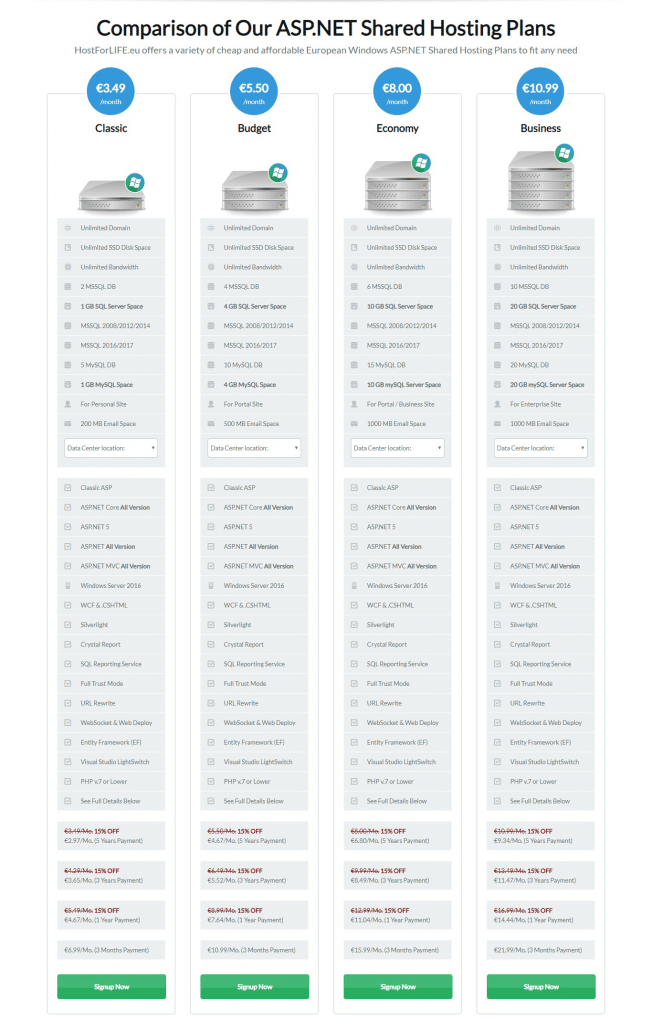
All these packages are made available from its array of servers that are exclusively Windows-based. Its services also extend to e-commerce solution, for customers who look for extra help in setting up their online shops.
Classic Plan
If you’re new to ASP.NET, or if you plan on hosting your ASP.NET Core site (or other small site) then HostForLIFE’s Classic plan just might be right for you. Designed for lower traffic websites, this plan allows you to host your simple ASP.NET site that gets around 10,000 hits per month. It’s perfect for just starting out.
Budget Plan
As your site grows upgrade to the Budget plan. Suited for moderate traffic, this HostForLIFE plan allows you to host an unlimited number of websites so you can host your own network of sites (so long as the traffic is just around 25,000 per month) or just one popular one. Plus, when you upgrade you get added features including the double MSSQL databases, Double MSSQL space, more RAM usage
Economy Plan
If you site just keeps getting bigger (since you’re super cool), or if you’re looking for solid hosting for your business website, the Economy plan is a great option. With premium features including 1-click staging, premium backups, unlimited professional website restorations from HostForLIFEASP.NET is one of the best plans they offer.
Business Plan
This is the best plan for ASP.NET site. If you are developer or business plan that requires high memory usage or you have many visitors to your site, then Business plan is the best plan for your ASP.NET site. This plan comes with premium backup, free checking virus every month, unlimited professional website restorations, free cloudflare service, and very suitable for ecommerce site.
Do We Recommend HostForLIFEASP.NET?
To put it plainly, HostForLIFEASP.NET is Microsoft-perceived ASP.NET Core 2.2.4 hosting and Windows Server 2016 pioneer, which could convey the best understanding to all ASP.NET designers and entrepreneurs. What’s more, we unequivocally prescribe HostForLIFEASP.NET hosting administration.
To know more about HostForLIFEASP.NET, please visit www.HostForLIFEASP.NET