What is Web Hosting? (Web Hosting Explained for Beginners)
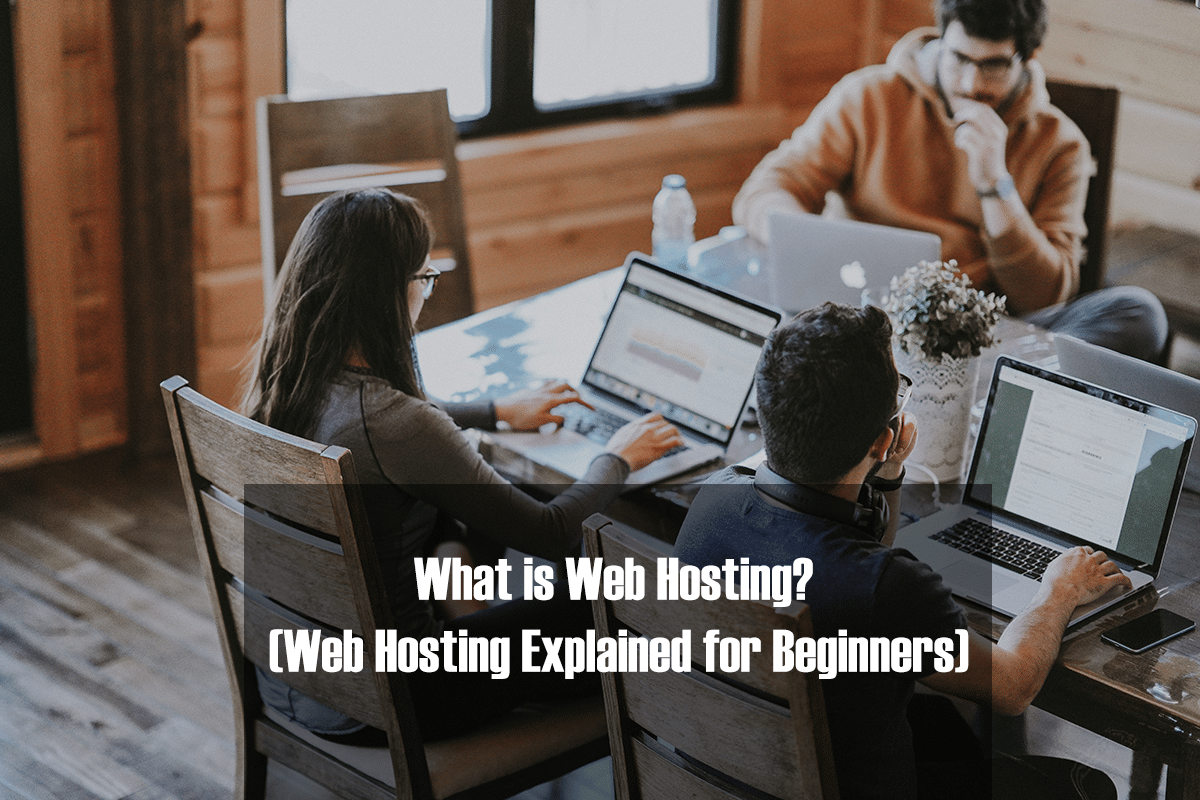
If you’re like many web users, you look around at friends’ websites or the Internet in general and think, How are they doing this? How do they just know this stuff?
Their secret, simply put, is web hosting.
While web hosting can take some beginners years of trial and error and article reading to fully grasp, here we’ll cut through that confusion. Below is everything you’ll need to get started with web hosting — in one concise, sometimes witty, and hopefully helpful guide:
Intro to Web Hosting
Web hosting is simply the process of renting out or buying space to house your website on the Internet. Your website and its content have to be served up by a server, which is essentially a computer that connects other web users to your site from anywhere in the world.
In essence, a web host is the accommodating host computer that’s giving your site a place to stay, and that will present the content of your site to anyone who visits your web address.
Why You Need a Host
While it is physically possible to host your site on your own server if are especially tech-savvy, to do so would be signing yourself up for a laundry list of headaches.
Hosting a website yourself requires an expensive server with a constantly-running power supply, power backups in case of outages, a static IP address (your home computer’s IP is always changing or dynamic), and regular hardware maintenance.
This all requires a tremendous amount of technical know-how and hardware that’s both costly and complicated to maintain. Since you are new to the world of web hosting and likely lack the technical chops needed to set up and maintain a server, we strongly advise that you opt for a hosting service instead.
Recommended Hosts by Category
A hosting service (or simply, a host) is just a company that has tons of servers, and rents out that server space to people who want their websites to appear on the Web. Renting server space from a host takes just a couple of minutes and you can do so online in just a few clicks.
Besides the easy setup, hosts specialize in keeping servers running 24/7, and they provide you with the technical support needed to get your site up and running smoothly. Best yet, you can get all of this for as low as $3 a month.
To determine which host is best for you, the first thing to note is that there are several categories of web hosting to choose from: shared, dedicated, and VPS hosting being the three main types.
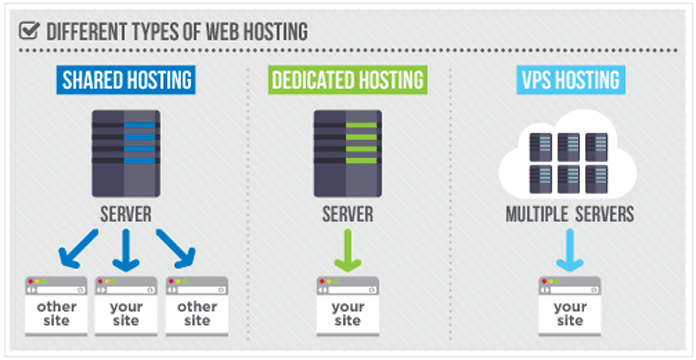
Each type of hosting has its pluses and minuses, so you’ll want to take a minute to understand what each offers before signing up with a web host. In the following sections, we’ll cover a breakdown of the main hosting types, along with our top-rated hosts in each category.
Shared Hosting
Shared hosting is essentially housing your website on a server shared by other sites. If you’re expecting less than 30,000 monthly visitors coming to your site each month, shared web hosting is probably the way to go. These providers tend to offer a free domain name, as much storage and bandwidth as you could possibly need for a small or medium site, and unlimited email accounts. Plus, you get all of this for about $3 to $10 per month.
Here are the top hosts we’d trust for shared hosting based on our tests of their hosting platforms, their ease of setup, their support staff, and their overall low costs:
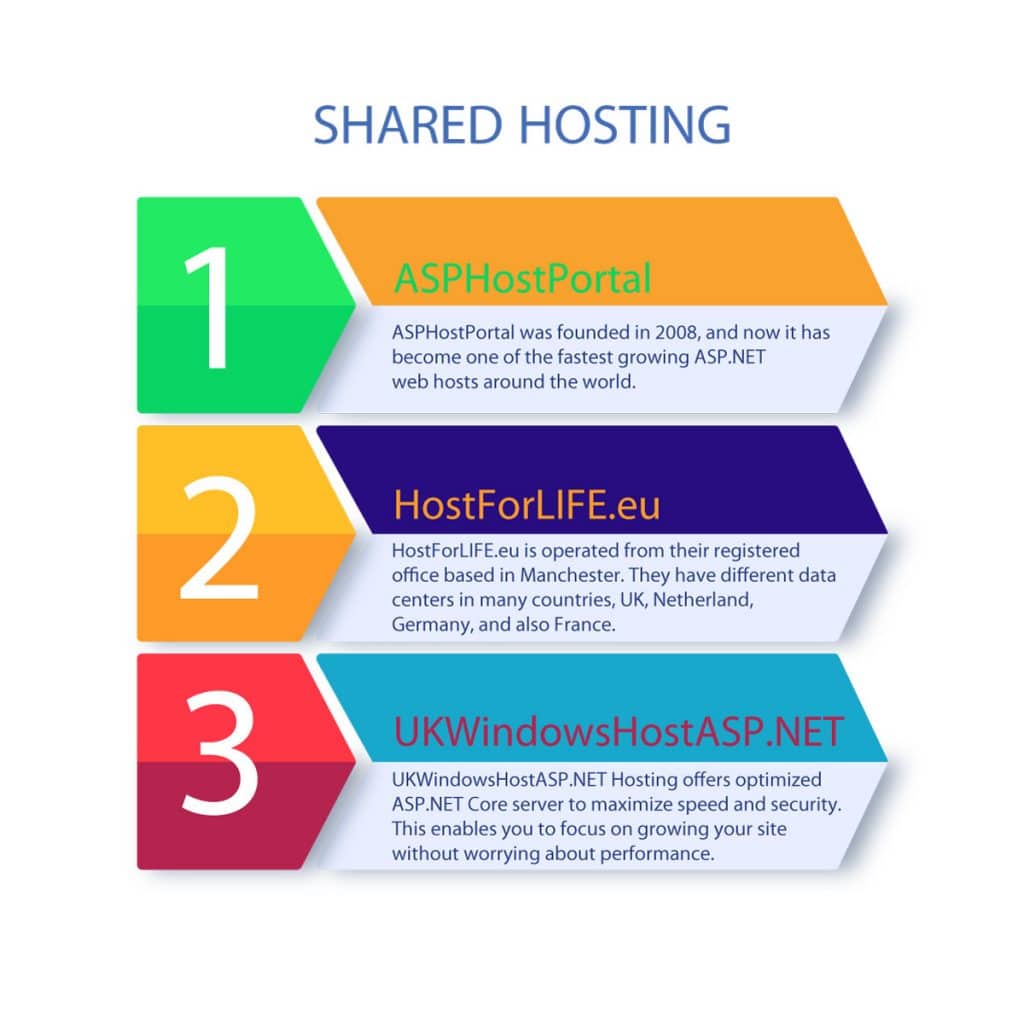
By far, the majority of websites fit into the shared hosting bucket. Sharing a server is a great option for first-timers, small business owners, personal sites, and even popular web properties. It’s also the most affordable option to boot.
Dedicated Hosting
On the flip side of the server spectrum is dedicated hosting. This subset of hosting is intended for sites that are expecting so much traffic (more than 100,000 monthly visitors) or need so much storage and RAM that they require a server solely dedicated to their hosting.
This type of hosting can get costly — about $80 to $2,000 per month — but it is worth it if you’re getting a ton of web traffic and need your own server to meet that much demand. Here is our #1 choice for dedicated server hosting based upon our tests of multiple dedicated hosts:

Dedicated hosting is going to be the most expensive of the hosting categories, but you usually get what you pay for: tremendous power, extensive storage, and expert assistance.
VPS Hosting
Finally, the mid-range hosting type is the most difficult to explain. If instead of wanting to share space on one server or buy your own dedicated server you fall somewhere in the middle, virtual private server (VPS) hosting may be the route for you.
In this instance, your site is renting space from multiple virtual servers in the Cloud. This type of hosting is great for seamless scaling as your site grows. Think of VPS hosting as a huge network of mega-powerful computers that are working together to host tons of sites. What’s great about the Cloud is that VPS hosts usually charge by the hour, and usually only for the resources you actually use, rather than a flat monthly fee. The cost works out to about $15 to $50 per month.
We’ve tested all the top VPS hosts and highly recommend this service as the #1 choice:

If you’ve outgrown the shared hosting environment, but are not quite ready for the cost of a dedicated server, VPS hosting is an option that gives you tons of resources and lots of control over them.
And Many Other Hosting Types
While shared, virtual, and dedicated server hosting are the three main leagues of web hosts, many subsets have spiraled off of them. Let’s take a look at some of the most popular offshoots of standard web hosting:
- WordPress hosting is for those specifically using WordPress as their platform of choice in building their site. These hosting plans offer features like 1-click WordPress installations, multiple WordPress sites on the same domain, and built-in caching compatible with the WordPress platform.
- eCommerce hosting is for website owners who are looking to sell products to visitors directly from their website. Therefore, eCommerce hosts typically enable quick shopping cart setups, easy acceptance of credit cards on the site, and many other features that enable online sales to take place on your website 24/7/365.
- Domain hosting and email hosting are for those looking for a hosting provider to host their domain name (e.g., mysite.com) or email account (e.g., [email protected]). These niche hosting services can be found in the shared, VPS, and dedicated hosting buckets.
- Managed hosting is a service that takes care of the hardware, leaving you to manage the software. Newbies, don’t let the words hardware and software scare you off. Most shared hosts serve as a managed hosting service; they maintain updates, bug fixes, and repairs to the server and operating system, so you’re free to focus on your content management system or blog platform (i.e., Drupal, WordPress, or Magento). Managed hosting becomes especially helpful for VPS users or dedicated server customers who are not quite ready — either don’t have the time or don’t have the knowledge — to manage their system themselves. Why not have some always-on-call experts do it for you? It can get pricey, but many say the payoff is worth it.
Features of a Good Host
When I started writing this, I thought I’d put some perspective on the table. I wanted to look at how many web hosts there are in the world and then dive into how to weed out the amaze-balls hosts from the duds. As it turns out, I couldn’t find a definitive stat on the number of hosting providers worldwide — there are that many — which perhaps supports my point even more.
With the ridiculous volume of hosts to choose from, we need some metrics for narrowing down the list. Some key buzzwords to look for are uptime, disk space, money-back guarantee, and reviews.
Uptime
Don’t over-think this. Uptime is exactly what it sounds like: the amount of time your site will be up (or online) on average when hosted by a given provider. So if a host touts 100% uptime, they’re saying that your site will never go down. Now, realistically this is improbable. At the very least, hosts actually have to schedule downtime for maintenance, plus accidents and system shortages happen. In reality, 99.9% is pretty much an industry standard and five nines (99.999%) is considered very, very, very good for an uptime guarantee.
Disk Space
Disk space is the amount of storage space you’re allotted with a host. The amount of disk space you need depends on the amount of content, files, and overall data you plan on storing on the server. Typically, shared users are going to be fine with a minimum of 20 gigabytes of storage. Many shared hosts will actually promise unlimited storage too.
A Note About “Unlimited” Storage
Note that while this sounds über appealing, “unlimited” or “unmetered” storage actually has a limit. Yes, this is what one might call the fine print of the hosting world: unlimited hosting really means you can use as many resources as you want — to a point — which varies from host to host.
Think coupons for a minute. Shoppers see a sign for Buy One, Get One FREE and they go bananas. Who doesn’t love BOGO? Well, just because my dark chocolate peanut M&Ms are BOGO doesn’t mean I can buy as many bags as it takes to fill my 1-bedroom apartment. That would be over-doing it. My cat would complain. This is why limits exist.
Usually, if you exceed whatever said limit is with your host, it’s a sign that your site is starting to outgrow its current environment. Really good hosts will point this out to you and walk you through the scaling process — whether you’re a shared user who’s ready for a VPS or a cloud customer in need of dedicated resources.
What are SSDs?
It’s worth noting that there are also two types of hard drives that your host could provide you with for storage purposes: standard hard drives and solid-state drives (SSDs). Both of these drives are just the disks (of the aforementioned “disk space”) that house the content, files, and data your website will need stored. SSDs are a highly-performant type of drive that use what’s called flash memory — but all you need to know is that they help websites load (show up in your browser) really really quickly.
What is RAID?
Last thing on storage: Your hard drives can be configured so that one drive’s failure doesn’t take down your entire system. As you’re perusing web hosts, you may come across the terms “advanced configuration” or “RAID” with various numerals to follow. Don’t fret. You don’t really need to know about this when picking a host at the beginner level, but if you’re curious, read on.
The advanced configuration options are done using a technology known as RAID (redundant array of inexpensive disks). RAID groups many drives into one. Three popular configurations are RAID 0, RAID 1, and RAID 5, outlined in the image below.
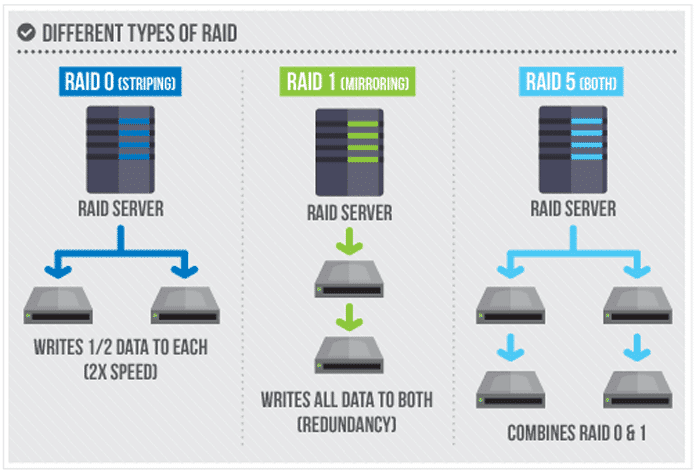
These RAID configurations affect the speed and manner in which the drives read and write the data they exchange. Advanced configurations with RAID can optimize your drive’s read and write speeds, but it should hold very little bearing on which host is the right fit for you. At least now you can say you recognize the random array of letters if they come up in your research.
Money-Back Guarantee
This is pretty self-explanatory, but money-back guarantees are key in web hosting.
When you sign up with a host, you’re embarking on the start of what will hopefully turn into a fruitful partnership. A host that doesn’t offer a money-back guarantee is more of a gamble than a host that is so confident in their services that they’re willing to reimburse you if you’re dissatisfied in the beginning.
That being said, a host with no applicable money-back offering isn’t necessarily of poor quality. Hosts that do offer this feature just come with a zero risk for signup appeal.
Good Reviews
When pulling the trigger on a web host, do your research. What’s being said about them? It’s well worth your while to check out their reviews online, but be aware that customer reviews are essentially hearsay and not always the most reliable. Remember that the loudest voice in the room is often negative. When was the last time you were really happy with your bank teller and decided to hop online and rave about their customer service on Yelp? If the answer is anything other than “never,” you’re a really great person, but you’re also the exception.
As in any other case where you’re seeking guidance or direction, you should turn to someone who knows a lot more about hosting than you do for assistance when choosing a web host. For example, a team with over 50 years combined experience in hosting and tech-related fields would be an excellent confidant.
Will a Host Build My Site?
Hosts generally don’t build websites for their customers. Instead, they focus on the technology and support needed to keep websites up and running.
However, some hosts offer very simple drag-and-drop website builders. These website builders are easy-to-use tools that allow you to construct a site without any coding knowledge. Their drag-and-drop, or WYSIWYG (What You See Is What You Get), interfaces allow you to simply move around site elements with your mouse using any of a number of beautiful templates. You can also type in wording, change fonts, and place pictures very easily without being tech savvy.
Additionally, many of these hosts will offer 1-click installations for popular platforms like Drupal, WordPress, Joomla, or Magento, which I’d say are one step up from the host’s native web builders. They can be a bit more challenging — not impossible, you just have to be willing to learn— but they can also offer more flexibility and functionality when constructing your dream site.